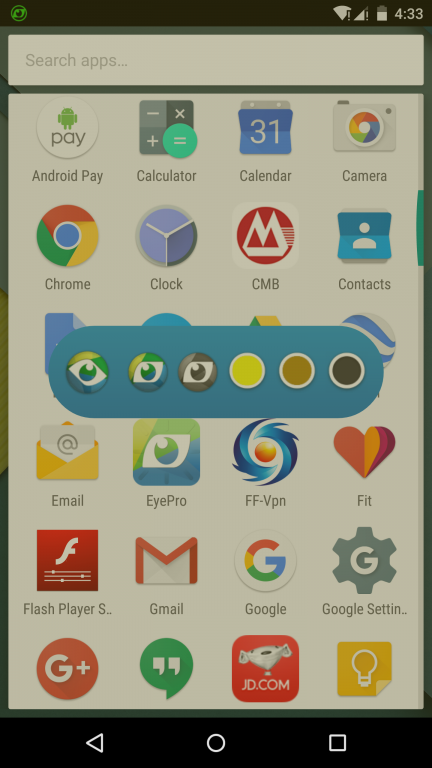EyePro – Blue Light Filter 4.9
Free Version
Publisher Description
EyePro is an easy-to-use and useful app to protect your eyes while using Android devices. Blue light emitted from your smartphone or tablet causes eye strain and keeps you from falling asleep at night, this app adjusts your screen color to filter the harmful blue light and helps your eyes to relax, making it easier for you to fall asleep.
EyePro includes four filters to choose from: Natural, Yellow, Brown and Light Dark, which of all can filter 0-80% of blue light emitting from the Android phones and tablets. You’re allowed to select whatever you like according to your surroundings. It promises to make your eyes comfortable and healthy in the safe mode, you vision can be stayed and even enhanced.
Avoiding from using your device for a long time, you can set break reminder for a particular period of time. EyePro will force its users to stop operation when they under a long time exposure. Moreover, this app has an anti-addiction for kids module, which keeps your children away from the danger of blue light.
About EyePro – Blue Light Filter
EyePro – Blue Light Filter is a free software published in the Health & Nutrition list of programs, part of Home & Hobby.
This Health & Nutrition program is available in English. It was last updated on 23 April, 2024. EyePro – Blue Light Filter is compatible with the following operating systems: Android.
The company that develops EyePro – Blue Light Filter is Cloud Way Inc.. The latest version released by its developer is 4.9. This version was rated by 2 users of our site and has an average rating of 3.8.
The download we have available for EyePro – Blue Light Filter has a file size of 1.05 MB. Just click the green Download button above to start the downloading process. The program is listed on our website since 2015-11-17 and was downloaded 9,340 times. We have already checked if the download link is safe, however for your own protection we recommend that you scan the downloaded software with your antivirus. Your antivirus may detect the EyePro – Blue Light Filter as malware if the download link is broken.
How to install EyePro – Blue Light Filter on your Windows device:
- Click on the Download button on our website. This will start the download from the website of the developer.
- Once the EyePro – Blue Light Filter is downloaded click on it to start the setup process (assuming you are on a desktop computer).
- When the installation is finished you should be able to see and run the program.